Visual Studio 2017 Extension development tutorial, Part 4: Show a popup Window
Tutorial Table of Contents: Part 1: Introduction to VS extensibility Part 2: Add Menu Item Part 3: Add command to context menu and get selected code Part 5: Highlight code in Editor part 6: Follow a span of code with TrackingSpan Part 7: Insert buttons between text characters with Adornments Part 8: Add UI in the indicator margin with Glyphs During the tutorial we are going to build a VS extensions called CodyDocs and place it on GitHub .
Visual Studio 2017 Extension development tutorial, Part 3: Add to context menu, Get selected code
In part 2 of the tutorial we created a simple VS extension with a single Menu item. The extension will eventually be able to add code documentation in a separate file (.cs.cdocs) and view it in a nice Heads-Up display. The tutorial explains every step of the way to build such an extension. For starters, we need the ability to select a piece of code and add documentation, which is what we’ll be doing here.
Visual Studio 2017 Extension development tutorial, Part 2: Add Menu Item
The previous blog post introduced the wonderful world of Visual Studio extensions. Let’s start and do some coding. During the tutorial we are going to build a VS extensions called CodyDocs and place it on [GitHub](https://github.com/michaelscodingspot/CodyDocs). CodyDocs will save code documentation in a separate file and the extension will allow to view and edit the documentation in the editor itself. In the first part, we’ll start with a simple “Hello World” program.
Visual Studio 2017 Extension development tutorial, Part 1
Ever used Resharper , CodeMaid , WebEssentials , OzCode or CodeRush ? Those are pretty incredible tools, right? Ever thought about developing an extensions for yourself and your team? Maybe a little something that edits the very difficult configuration files your company invented? Or how about an extensions that automatically performs a localization merge? There are a lot of advantages to in-house VS extensions and some big companies even have a dedicated team to work on in-house VS extensions.

What's the best way to learn a new technology?
In software we have to learn new technologies all the time. I mean, every day there are probably a couple of additional JavaScript frameworks born into the world. The amount of languages, frameworks, 3rd party libraries and tools is staggering. And every place of work uses a unique permutation of those. As developers, we have to stay on top of things, no two ways about it. Once we’ve decided we want to learn a new technology, we have a lot of ways to approach that.
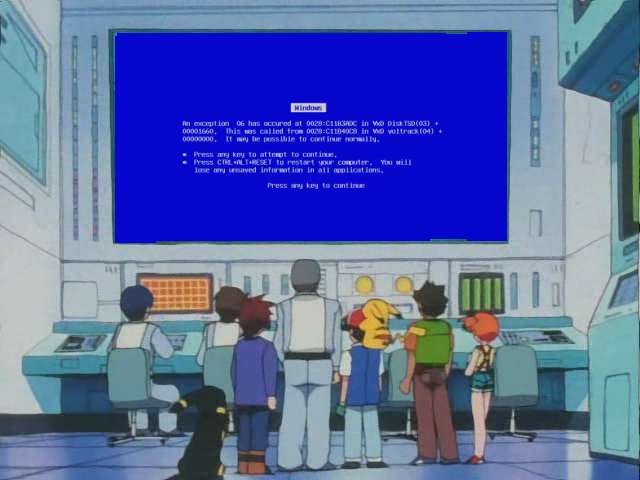
Debugging a .NET program after crash (Post-mortem debugging)
In my previous company, we experienced a reoccurring nightmare. It went something like this: New critical bug arrived from QA: Program suddenly crashed. Reproduces 1 / 10 times. Reproduce steps – unclear. The development team, after realizing they are unable to reproduce the bug on their development machine would claim the bug doesn’t reproduce, moving the ticket back to QA. In return, the QA team reproduced the bug, moving the ticket back to dev.

WPF complete guide to Themes and Skins
In WPF we define a UI resource system (mostly in XAML resource dictionaries) which includes colors, templates, icons, styles and so on. Sometimes, we need the ability to change our application’s look and feel dynamically, allowing different Themes or Skins. We might have Shared resources for all Themes and Dynamic resources based on the current Theme or Skin. The following article talks about the different ways to build a theming/skinning infrastructure in a WPF application.

Software Engineer's path to the best annual performance review
How the annual review scores are formed in the eyes of managers always fascinated me. I have five years of experience with annual reviews myself, and I was always able to do well on them. As a tech lead, I got to give recommendations and participate in some discussions with managers. I formed a pretty firm and possibly naive point of view on them now. The process The way the process went in my last company, and I suspect in most big companies, is like this: At year’s end, the employee is asked to fill out a long form about his achievements and goals.
WPF XAML Resource Benchmark
WPF is very dynamic and allows us to use resources in many different ways. We can use Static or Dynamic. We can place all our resources in App.xaml or use merged dictionaries each time. You can see all the approaches and what I think is best practice in my WPF Merged Dictionary problems and solutions post. If you’re new to WPF resources, I suggest reading my Explicit, Implicit and Default styles in WPF post before diving into this one.
