
9 Steps to Master the Keyboard and Become an Ultra Efficient Software Developer
I don’t know about you, but I hate using the mouse. The entire concept of a mouse is not productive. I’m supposed to move my hand to a different place, nudge something with accuracy, and click a button. I’m getting tired just thinking about it. I’d argue that unless you’re doing design or graphics, you can get by with just a keyboard. Most certainly as a software developer. Well, an occasional mouse contact might be required to browse a website and whatnot, but you’ll be better off without it for most things.

6 Productivity Shortcuts on Windows 10 & 11 I wish I knew as a Junior Software Developer
I don’t know about you, but I’m obsessed with shortcuts. I’m much more productive when using just the keyboard, and having to use the mouse annoys me deeply. Over the years, I’ve learned many useful shortcuts that increase productivity. Many of them are for IDEs or other apps, but some of the best shortcuts are part of the operating system itself. Today we’ll cover 6 amazing shortcuts in Windows 10 and 11 that transformed the way I work and can make you much more productive.

6 Hidden Productivity Gems in Resharper and Rider
Six productivity tips when using ReSharper or Rider
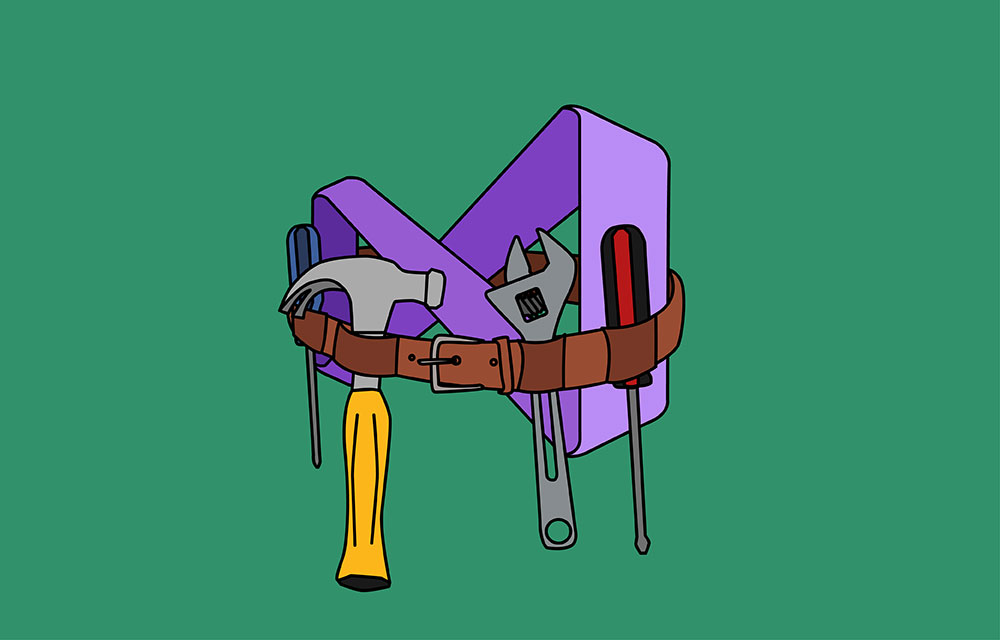
5 Productivity Tips in Visual Studio That You Should Know
If you're like me, then you're addicted to productivity tools. That's one of the reasons why I love Visual Studio—it has an endless amount of productivity tricks. This post is going to show five such tricks that help in my work every day.

10 Essential Debugging Tools for C# .NET Development
When it comes to debugging software, tools are extremely important. Get the right tool and you extract the right information. Get the right information and you can find the root cause of the issue. Find the root cause and you've solved the bug.

Most Popular & Profitable Companies in .NET Development space in 2019
With a rough estimate of over 3 million .NET developers, creating development tools for them is a huge market. There are several big players that are competing for that income. These companies provide productivity tools, profilers, VS extensions, UI Controls and more. We’ll see which companies are the biggest players, how they fare against each other, how much they earn, and some history on how it came to be. There are many types of tools and solutions around .
