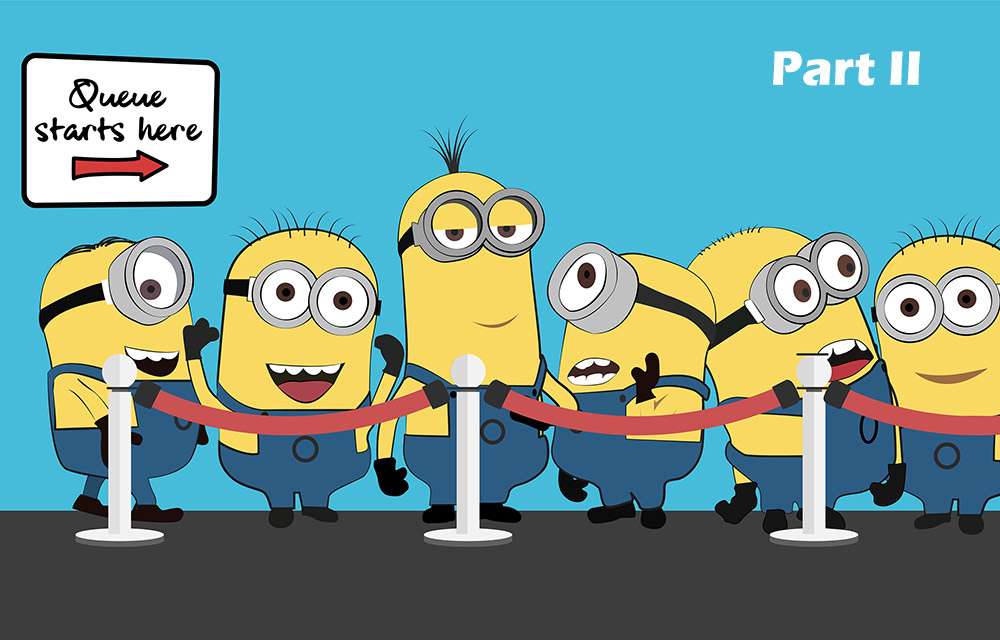
C# Job Queues (part 2) with Reactive Extensions and Channels
In the last article we talked about what are Job Queues in C#. We saw several great implementation using BlockingCollection and the thread-pool. In part 2, we'll see a couple of great ones including...
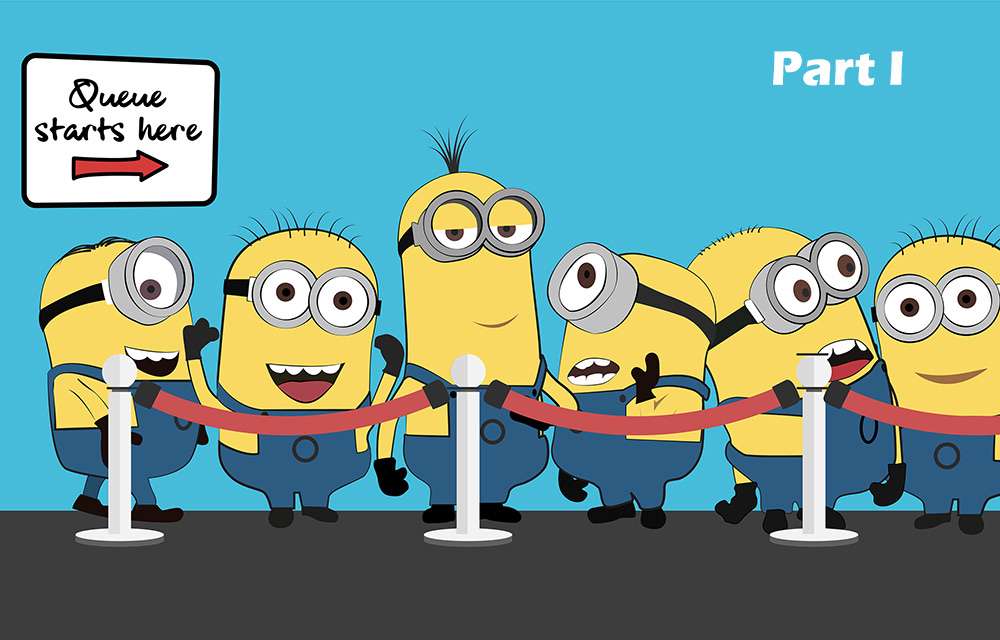
C# Job Queue Implementations in Depth - Part 1
One of the most powerful tools in programming is the Job Queue. It's a simple concept that stands in the core of many software solutions. It's also a pretty interesting programming challenge, especially in a versatile language like C#.

How to debug .NET Deadlocks (C# Deadlocks in Depth - Part 3)
Welcome to the 3rd and final part of the Deadlocks-in-Depth series. In this part, I’ll show you 2 additional techniques to debug deadlocks: Working with Tracepoints and using the notorious WinDbg to automatically detect deadlocks.

C# Deadlocks in Depth – Part 2
We'll see two more deadlock types: The notorious UI-Message-Queue Deadlock and the Sync-Context Deadlock (both names coined by me just now). In addition, I'll show you a new debugging technique for deadlocks and multi-threaded scenarios.

C# Deadlocks in Depth - Part 1
For me, multi-threading programming is one of the most fun things I do as a developer. It’s fun because it’s hard and challenging. And I get a particular sense satisfaction when solving deadlocks. So today I’m writing on one of my favorite subjects.
Multi-Thread Timeout challenges in C#
Recently I was dealing with a couple of bugs in C# regarding timeout behavior. The solutions were pretty interesting so I decided to share them. Consider these scenarios: We show a dialog to the user with some message. We close the dialog after 15 seconds. However, if the user closes the dialog manually, we have no need to close it at timeout. Start a long operation. If that operation lasts more than 5 seconds – Abort it.
