
C# Deadlocks in Depth – Part 2
We'll see two more deadlock types: The notorious UI-Message-Queue Deadlock and the Sync-Context Deadlock (both names coined by me just now). In addition, I'll show you a new debugging technique for deadlocks and multi-threaded scenarios.

C# Deadlocks in Depth - Part 1
For me, multi-threading programming is one of the most fun things I do as a developer. It’s fun because it’s hard and challenging. And I get a particular sense satisfaction when solving deadlocks. So today I’m writing on one of my favorite subjects.
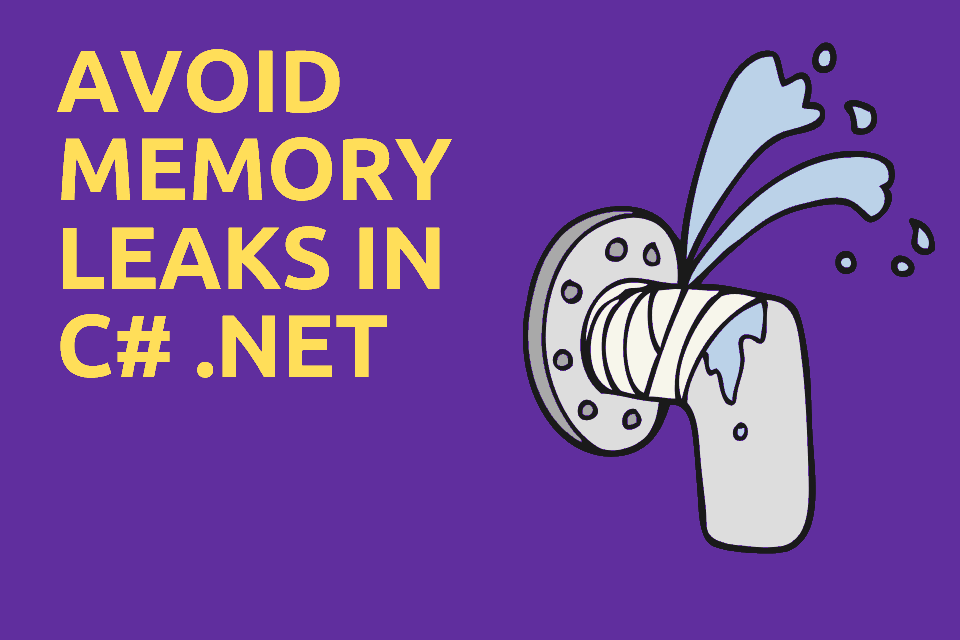
5 Techniques to avoid Memory Leaks by Events in C# .NET you should know
Event registrations in C# (and .NET in general) are the most common cause of memory leaks. At least from my experience. In fact, I saw so much memory leaks from events that seeing += in code immediately makes me suspicious.
Visual Studio 2017 Extension tutorial 8: Add UI in the indicator margin with Glyphs
Tutorial Table of Contents: Part 1: Introduction to VS extensibility Part 2: Add Menu Item Part 3: Add command to context menu and get selected code Part 4: Show a popup Window Part 5: Highlight code in Editor Part 6: Follow a span of code with TrackingSpan Part 7: Insert buttons between text characters with Adornments During the tutorial we are going to build a VS extensions called CodyDocs and place it on GitHub .

How to resolve .NET reference and NuGet package version conflicts
In the modern world, we are dependent on dozens of libraries. These in turn, depend on dozens more and we end up with hundreds or thousands of dependencies. So now the problem arises for a single application. What to do when several of its projects depend on different version of the same assembly?
Visual Studio 2017 Extension tutorial 7: Insert buttons between text characters with Adornments
Tutorial Table of Contents: Part 1: Introduction to VS extensibility Part 2: Add Menu Item Part 3: Add command to context menu and get selected code Part 4: Show a popup Window Part 5: Highlight code in Editor Part 6: Follow a span of code with TrackingSpan Part 8: Add UI in the indicator margin with Glyphs During the tutorial we are going to build a VS extensions called CodyDocs and place it on GitHub .
Visual Studio 2017 Extension development tutorial part 6: Follow a span of code with TrackingSpan
Tutorial Table of Contents: Part 1: Introduction to VS extensibility Part 2: Add Menu Item Part 3: Add command to context menu and get selected code Part 4: Show a popup Window Part 5: Highlight code in Editor Part 7: Insert buttons between text characters with Adornments Part 8: Add UI in the indicator margin with Glyphs During the tutorial we are going to build a VS extensions called CodyDocs and place it on GitHub .

7 Debugging Techniques you should know in C# .NET
I think I spend more time debugging code than writing code, designing software architecture, trying to reproduce bugs and even going to meetings! Debugging is the biggest time consumer we have as developers. As time goes by, I keep learning new tricks that make my debugging more effective. I’ve gathered in this post 7 debugging techniques that I learned relatively late into my career and I consider advanced (though sometimes something advanced for some is trivial for others).
Visual Studio 2017 Extension development tutorial part 5: Highlight code in Editor
Tutorial Table of Contents: Part 1: Introduction to VS extensibility Part 2: Add Menu Item Part 3: Add command to context menu and get selected code Part 4: Show a popup Window part 6: Follow a span of code with TrackingSpan Part 7: Insert buttons between text characters with Adornments Part 8: Add UI in the indicator margin with Glyphs During the tutorial we are going to build a VS extensions called CodyDocs and place it on GitHub .
