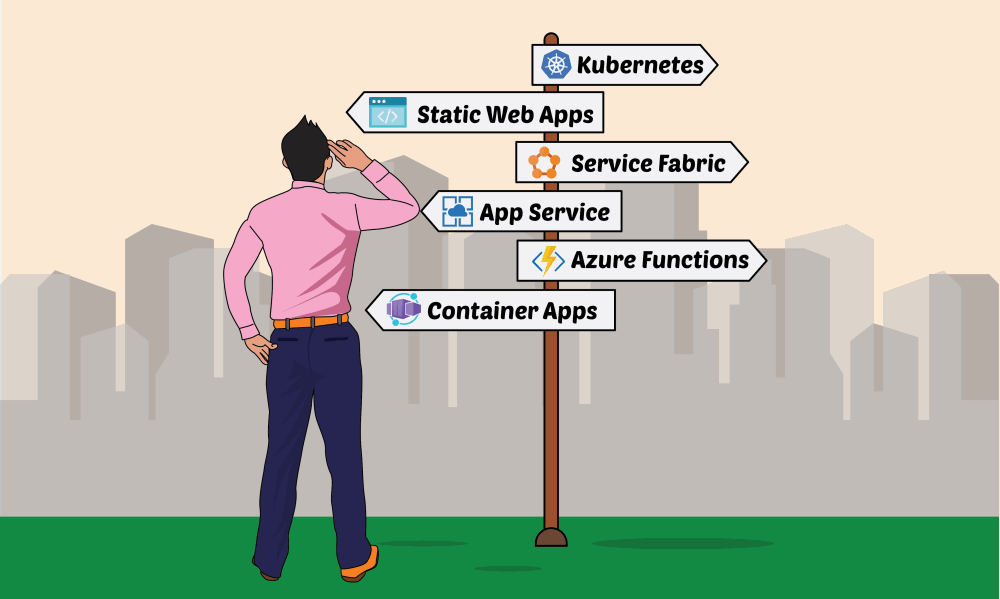
The Best C# .NET Web Application Tech Stack: Deploying to Azure
We’re continuing our journey to go over the best modern web technologies by Microsoft for building a web application, and now it’s time to actually have your app make its way to the internet. We’ll see many Azure offerings, what they support, their pros and cons, and when one is better than the other.
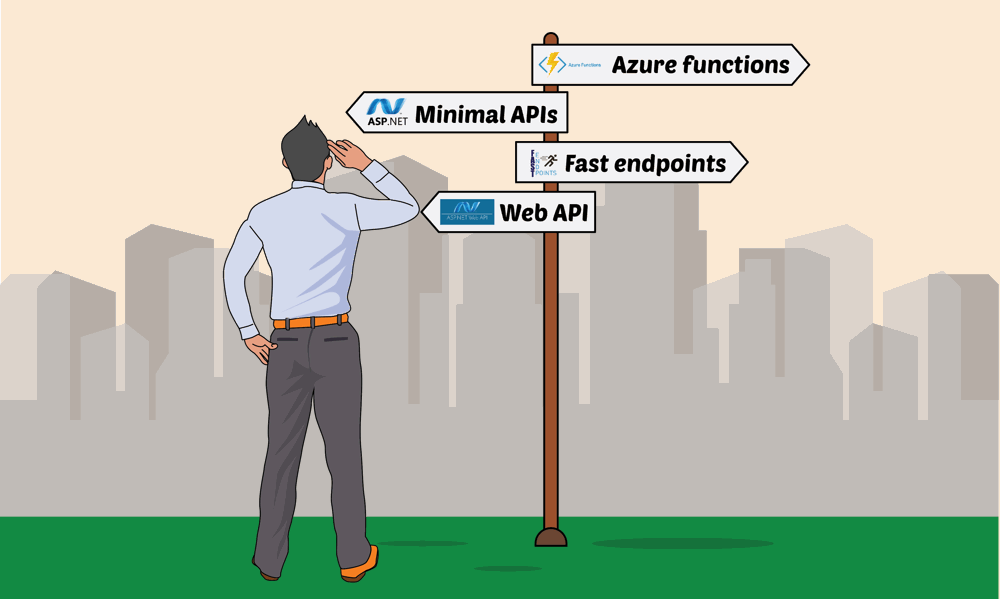
The Best C# .NET Web Application Tech Stack: Choosing The Back End
Did you notice that Microsoft announces a new and amazing web framework each year? As the years go by, we get more and more technologies. It's getting hard to keep track of them. In this article series, we'll go over all the ways to build a web application using Microsoft technologies and try to make some order in the mess.

The Best C# .NET Web Application Tech Stack: Choosing The Front End
There are so many different ways to create a web application today, it's staggering. In this post, we'll try to make some semblance of order. We'll go over the most popular technology choices in each layer of web application development, and see their pros and cons. That includes the client-side tech, the backend server, the ways to deploy to Azure, the CI/CD pipeline, the database, and the login mechanism.

Creating a Database in C#: Interviewing the CEO of RavenDB Oren Eini
Oren certainly makes a unique impression. Having listened to a lot of CEO interviews in countless podcast episodes, I never encountered another CEO more knowledgeable about the intricacies of C# than Oren. As we sidetracked into his many adventures in developing a database, Oren’s talked about .NET garbage collection, ...
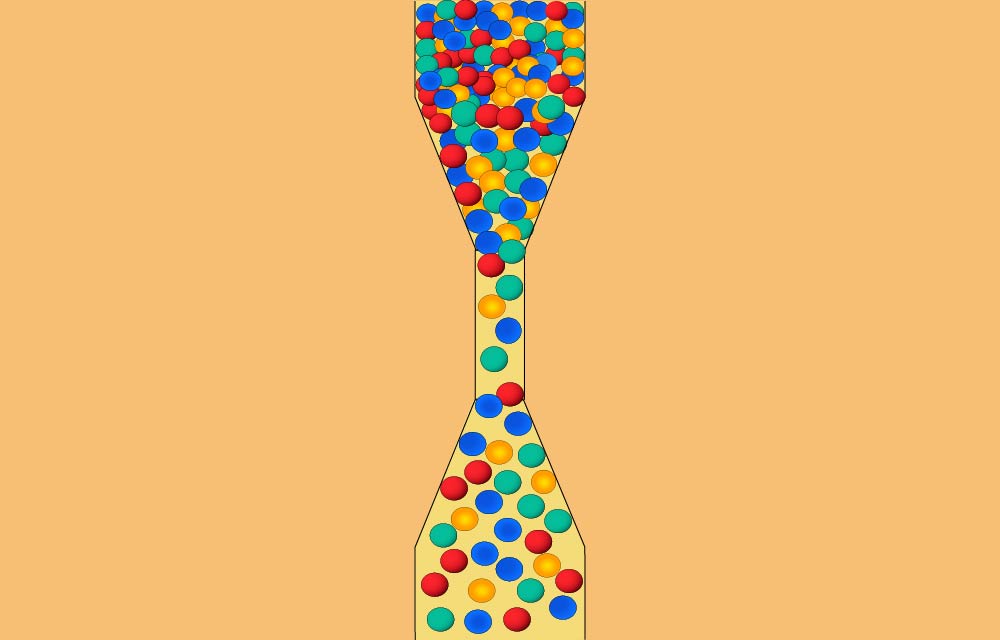
Optimizing CPU-Bound and Memory-Bound .NET Applications: 11 Best Practices
Our productivity is limited by our resources, but we have the ability to make better or worse use of them. The goal should be to use each of our resources as close to its limit as possible. We want to use every bit of our CPU and memory or else we're over-paying for expensive machines.

6 Essential Tools to Detect and Fix Performance Issues in .NET
Performance issues can be very difficult if you don't have the right tools. Luckily, there are plenty of excellent tools in the space of .NET. These can help you detect, monitor, optimize, and fix performance issues. Both locally and in the cloud.

6 Hidden Productivity Gems in Resharper and Rider
Six productivity tips when using ReSharper or Rider

New browser APIs to detect JavaScript performance problems in production
Talking about APIs for performance metrics in the browser. Find out how much problems your JS code really causes in production.

Maximizing the power of logs as your application scales
Logs can provide much more than debugging and troubleshooting for your application. Read more to see how logs can be used for metrics, alerts, experiments, and more.
