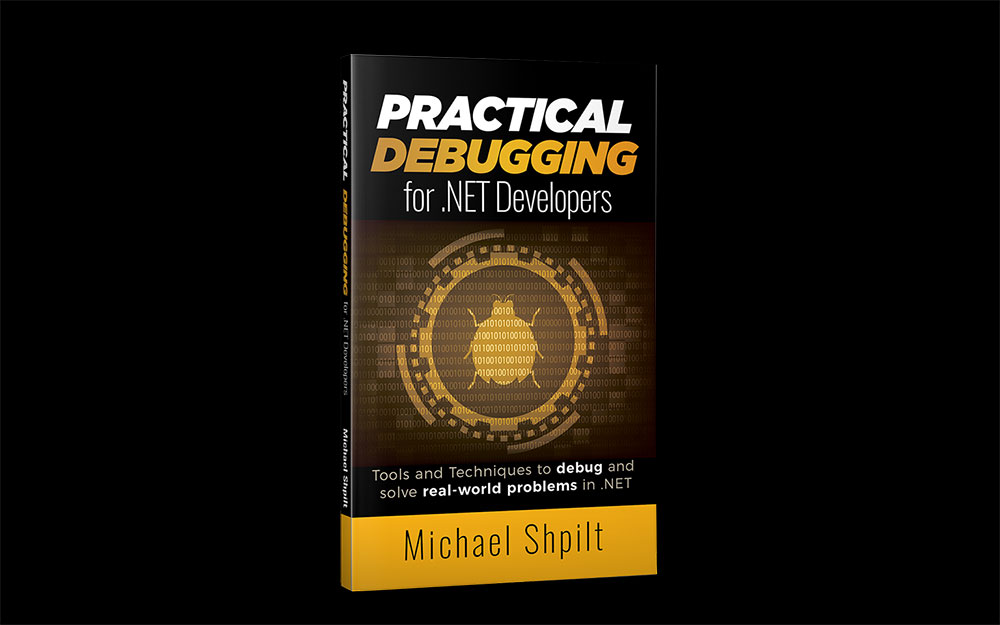
My book "Practical Debugging for .NET Developers" is now Free!
Once upon a time, I wrote a book about debugging in .NET . After 4 years now, I think it’s time for the old fellow to become available to everyone. PDF | MOBI | ePub + Video lessons Some topics covered in the book are: Advanced debugging techniques with Visual Studio .NET Core and .NET Framework on Windows, Linux, and Mac Performance issues Memory leaks and memory pressure issues ASP.
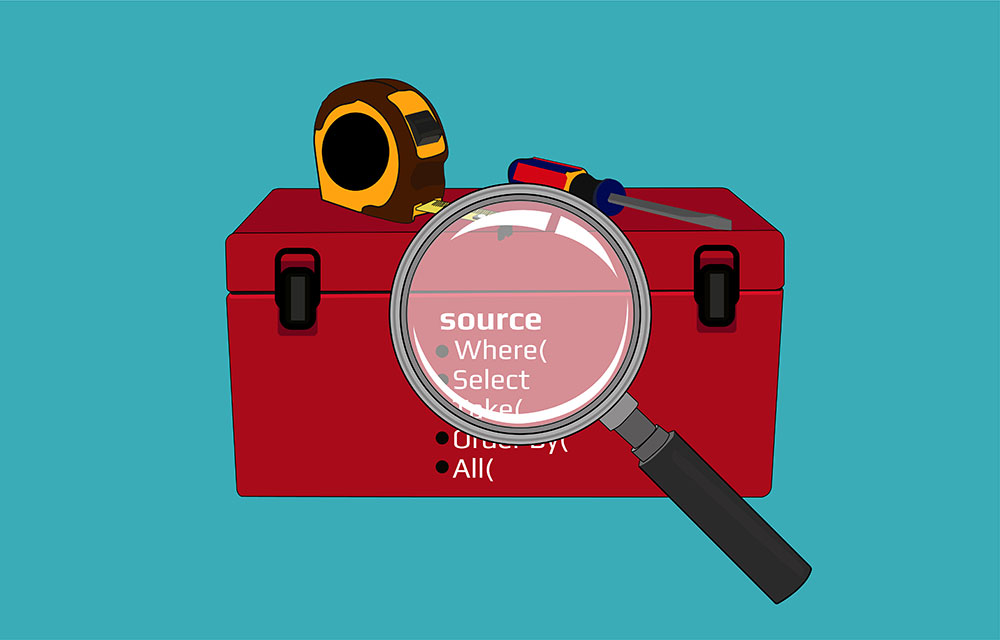
How to Debug LINQ queries in C#
LINQ is one of my favorite features in C#. It just makes the code look nicer. Instead of tedious foreach loops, we got a neat functional syntax that’s easy to write and understand. Well, at least if we’re using the method syntax flavor of LINQ. LINQ is also terrible to debug. We have no way of knowing what goes on inside that query. We can see the input, we can see the output, but that’s about it.
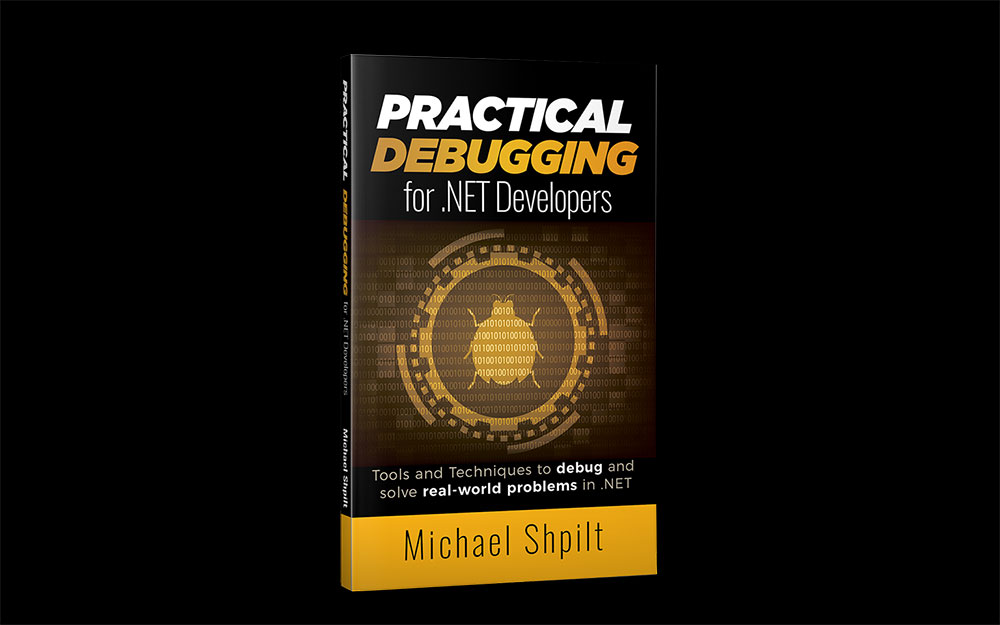
Practical Debugging for .NET Developers is Available!
For almost a year now, I’ve been writing a book about debugging and problem-solving in .NET. I’m pretty upset at whoever said writing a book is just like writing a series of blog posts. That was way more work than I signed up for. But it’s over now and my book Practical Debugging for .NET Developers is available . This book is all about solving bugs. I daresay say that the ability to solve difficult problems is what differentiates great engineers from good engineers.
Visual Studio Debugging Windows: Watch, Locals, Autos, Immediate, Call Stack and Threads
This tutorial is part of a series: Part 1 – Getting started with Visual Studio Debugging Part 2 – Visual Studio Debugging Tool Windows In the previous tutorial, we saw some of the basics of debugging in Visual Studio. This included Breakpoints, Navigation through code, and Investigating variables with the DataTip and QuickWatch. In this tutorial we will go over all the windows Visual Studio has for debugging.
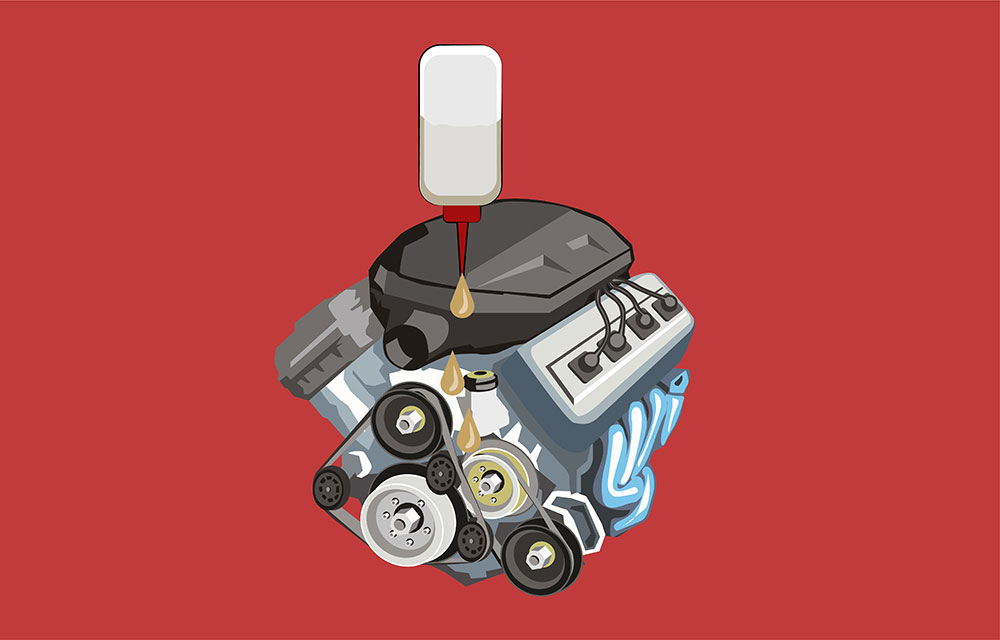
Find, Fix, and Avoid Performance Problems in C# .NET: 10 Best Practices
Don't know about you, but I'm obsessed about performance. I've gathered a list of 10 best practices on dealing with performance problems, starting with when you need to deal with them at all.
C# Debugging in Visual Studio 2019 Tutorial - Part 1
This tutorial is part of a series: Part 1 – Getting started with Visual Studio Debugging Part 2 – Visual Studio Debugging Tool Windows Unfortunately, writing code goes hand in hand with creating bugs. We all cause bugs, it’s one of the inevitable facts of life. This process of solving those bugs is called Debugging. Debugging comes in many forms: Stepping through the code with a debugger, investigating logs, unit testing, profiling, and analyzing dumps.

How to Beat Array Iteration Performance with Parallelism in C# .NET
Let's consider a simple programming challenge: Summing all items of a large array. Now it stands to reason that this can be easily optimized by using parallelism...
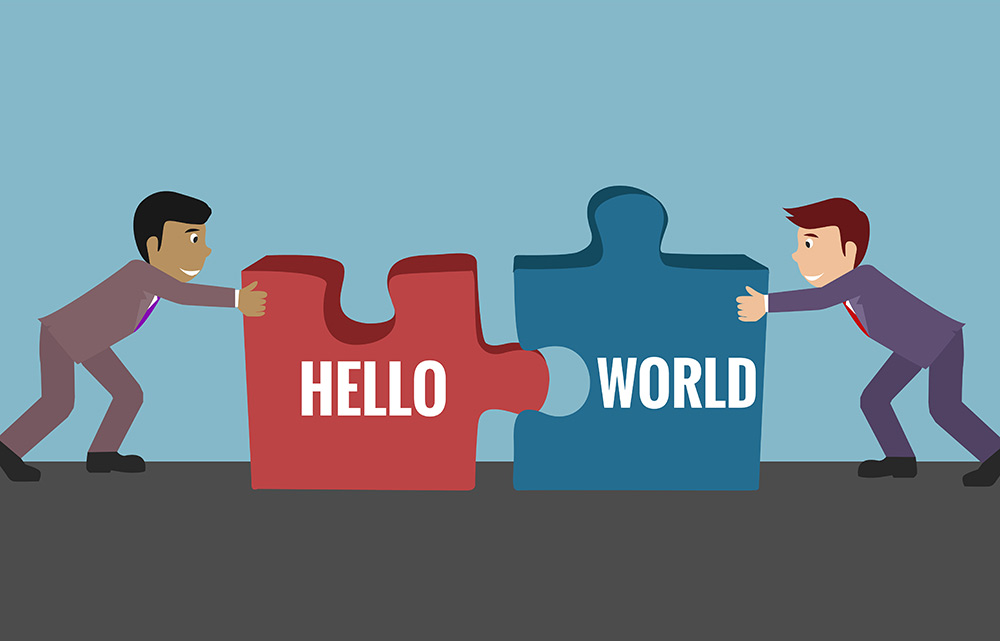
Challenging the C# StringBuilder Performance
Some of the biggest performance problems in almost any .NET application boil down to string operations. They are both very common and by nature pretty expensive. In fact, looking at an average .NET Dump you’ll find that most of the memory is usually taken by strings (I heard about 70%). As you probably know, strings are immutable. So whenever you concatenate strings, a new string object is allocated, populated with content, and eventually garbage collected.

How to debug .NET Deadlocks (C# Deadlocks in Depth - Part 3)
Welcome to the 3rd and final part of the Deadlocks-in-Depth series. In this part, I’ll show you 2 additional techniques to debug deadlocks: Working with Tracepoints and using the notorious WinDbg to automatically detect deadlocks.
